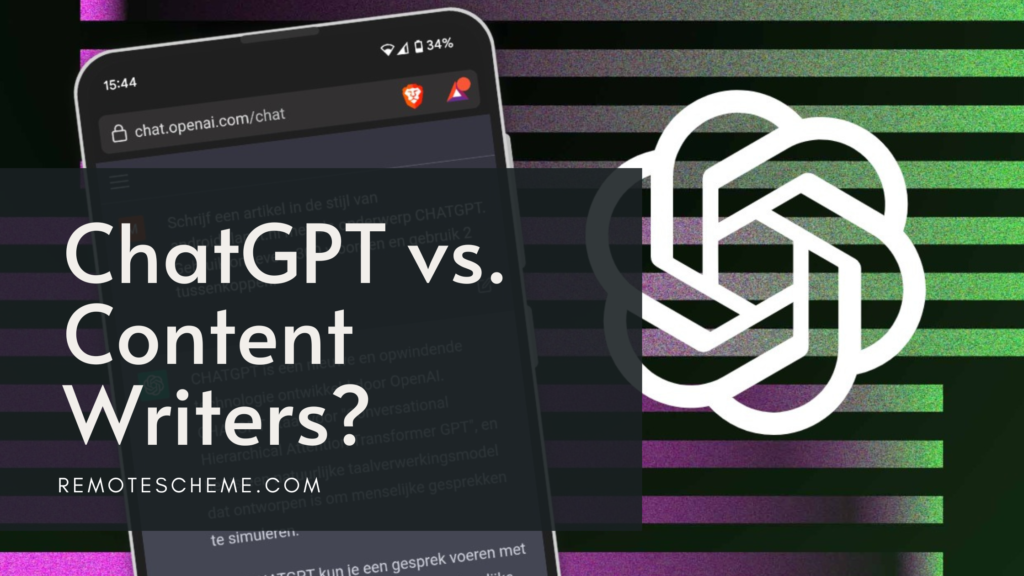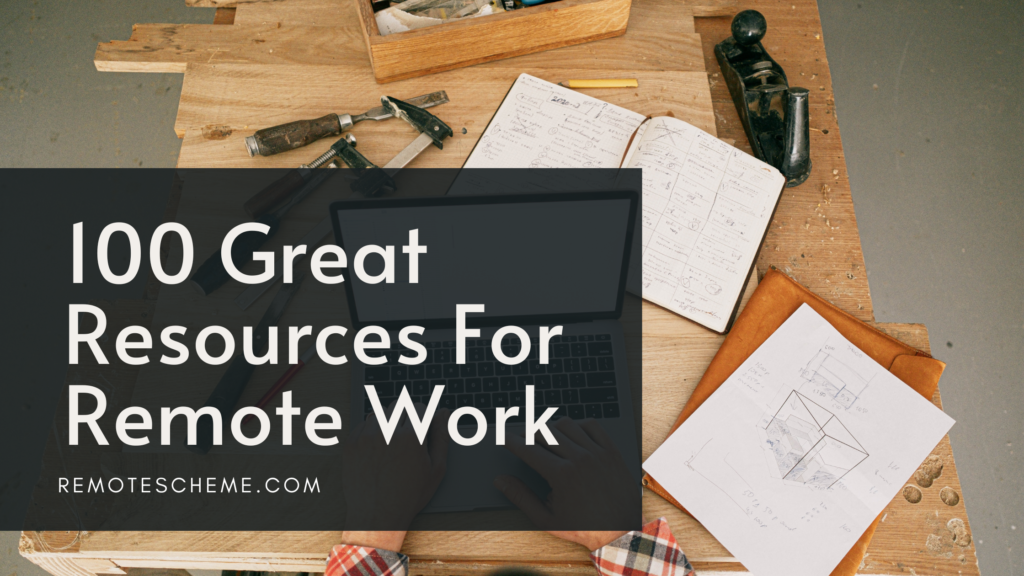If you’re employed at a company that requires you to work away from the office, you may be wondering about the tools and software you need to start working remotely.
To boost the efficiency of remote work and make communication easier, screen sharing, video conferencing, screen recording, and team chat apps should be used. For the sake of security, VPN and file encryption software are also recommended.
Read on to learn more about these tools and how they can come in handy during remote work.
Essential Tools And Software For Remote Work
When you’re working remotely, whether it be from home or anywhere else, there are certain tools and apps that’ll go a long way in making your life easier and your work more efficient.
Here are some of them:
Screen Sharing
One of the hardest things about working remotely is the difficulty of collaboration.
This is where screen-sharing tools come in. They allow you to cast the contents of your screen with your colleagues. You can share documents, videos, images, and so much more.
If you work at a client servicing business, screen-sharing software can allow you to conduct virtual presentations with your clients. You can do so by launching the report deck on your computer and sharing the screen.
Many video conferencing apps such as Microsoft Teams and Zoom are equipped with this feature.
Video Conferencing Software
One thing we know for sure is that business simply can’t be conducted without meetings. If you’re working with colleagues in different cities, or even countries, getting together physically to chop it up can be quite impractical.
By using video conferencing software like Google Meet or Microsoft Teams, you can meet with team members from all corners of the globe.
Sure, you can have an audio conference call, but actually seeing the faces of the meeting’s participants makes it feel like you’re all present in the same room.
Screen Recording Software
When you’re having a meeting, you’re in a constant battle of being present in the moment and retaining the information being conveyed for later. This results in you being distracted by trying to take notes on what’s going on.
A major advantage of video conferencing software that’s equipped with screen recording features is that it alleviates you of this burden.
You’re able to get the best of both worlds by giving the meeting your full attention and also having a full recording of the meeting to refer to at a later date.
Mobile Hotspot
In this day and age, virtually every line of business requires an internet connection to be conducted.
By having a mobile hotspot readily available you won’t have to worry about the quality of the WIFI connection at the place you’re working from. This gives you more flexibility when deciding on the location you want to work at.
Most smartphones have mobile hotspot features built-in. You can also buy additional hardware that allows you to access the internet on the go.
Cloud Storage Software
Another highly important type of software to have when working remotely is cloud storage.
This tool comes in handy when you’re collaborating with various colleagues on a given project. Generally speaking, working on a project with multiple people involves a plethora of files and documents going back and forth between the participants via email.
By using cloud storage, you can eliminate the potential confusion and wasting of time that email communication can involve. Cloud storage makes all the project materials available in one place and accessible to all members of the team.
VPN Software
When working remotely, you need to make sure that the network connection you’re using is secure.
That’s pretty hard to use when you’re connected to an unknown WIFI network. This is why you need to have reliable VPN software installed on your laptop.
This software makes it much harder for lingering hackers to access the information that’s traveling back and forth from your computer.
Site Blockers
One challenge that a lot of people face when working away from the office is trying to curb the number of distractions.
Don’t worry, there are plenty of apps that you can install on your work laptop that can help you work with more focus and efficiency.
These apps temporarily restrict your access to those websites that you feel waste your time the most. If you don’t want to block those websites altogether, some of these apps also give you the option of setting a time limit for how long you can access them.
Team Chat Apps
One of the major keys to any successful business is communication, which becomes increasingly difficult when you’re working remotely.
Sure, you can converse with your colleagues via email. However, this isn’t exactly the most efficient way to communicate with your colleagues, especially when you need an immediate response.
This is why having a reliable team chat instant messaging app is essential. You can use the Microsoft Teams built-in IM feature, or you can go for designated IM apps such as Slack or RocketChat.
File Encryption Software
Another key aspect of working remotely is making sure that the company’s files and information are safe and secure.
Therefore, it’s incredibly important to have encryption software installed on your work computer to protect its contents in the event that it gets misplaced or stolen.
This helps you avoid the unfortunate situation of being the one who’s compromised the company’s private files because you forgot your laptop on a cafe table.
Conclusion
During the pandemic, many companies started making their employees work remotely.
Even after the COVID-19 crisis has died down a bit, this trend has continued. Therefore, you may be wondering what tools and software you need to start working remotely.
For the sake of efficiency and ease of communication, you’ll want to install screen sharing, video conferencing, screen recording, and team chat apps.
For security purposes, make sure to use VPN and file encryption software.