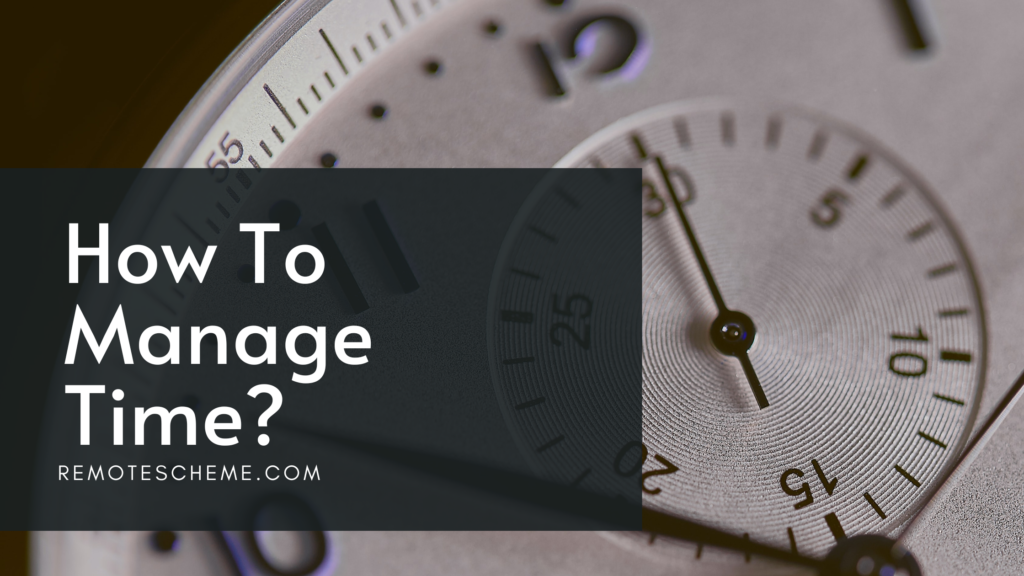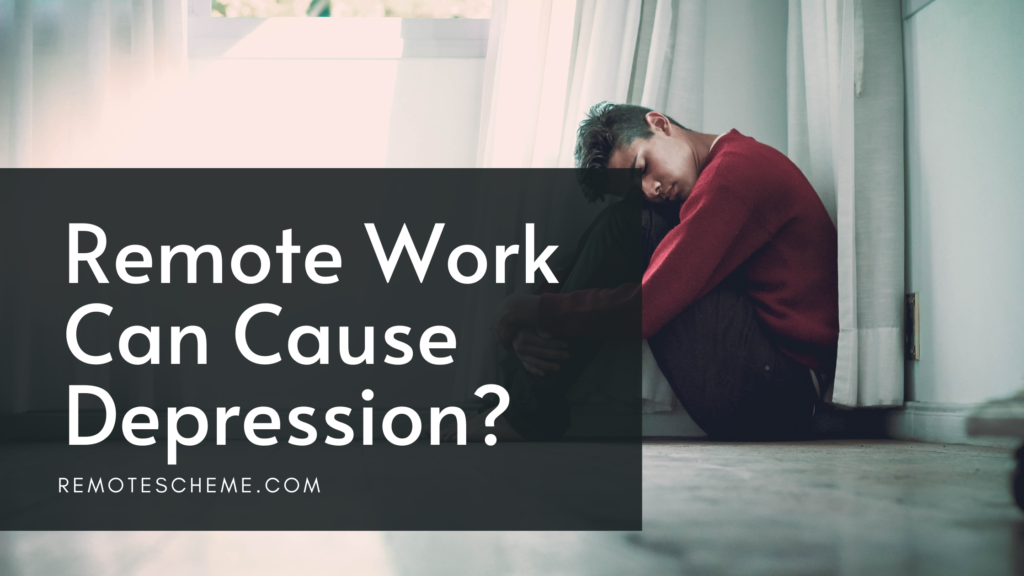Since the pandemic began, many people have shifted to a remote work setup. This gave employees the freedom to work within their homes.
So, how are remote workers monitored? Most employers have adapted to this remote setup and have found different ways to track their workers’ progress and productivity.
There are three major methods for tracking employees working remotely: time-tracking tools, self-reporting, and project management.
Monitoring Methods For Remote Workers
Below is a more in-depth look at three methods for tracking remote workers. Note that some employers will use a combination of different ways for monitoring.
#1. Time Tracking Tools
Time tracking tools, like Clockify and Time Doctor, give employers an overview of how employees spend their time throughout the day. These tools can come in the form of applications or browser extensions.
These tools show when employees are either actively working on a task or are away.
Employers are provided with monthly, weekly, or daily summaries—depending on the specific tool they choose to deploy. These summaries help employers assess productivity and adjust how much time is given to a task.
One of the biggest disadvantages of this type of tool is its potential to be fabricated. This is why some companies use time tracking in conjunction with other methods.
#2. Employee Self-Reporting
Unlike all other techniques in this list, employee self-reporting doesn’t require any application or web extension. Instead, it relies on the employee.
This technique involves asking each employee to report what they’ve done during the day—the tasks they’ve worked on, their progress in a project, and the like.
A great thing about self-reporting is it can be done through any platform like e-mail or Zoom calls. In addition, employers get to decide how often these reports should be.
However, the main disadvantage is that this is a manual technique. Employers or project managers must review reports and personally monitor and assess the employees.
#3. Project Management Apps
Project management apps include those like I Done This and Asana. The main difference between project management and time tracking tools is that the former tools usually look at more than just an employee’s screen time.
Also, project management apps show the progress of specific plans, projects, or tasks. Productivity is tracked through how much work is done to accomplish certain goals.
These tools give employers and team managers a rundown on which tasks or projects are done, which ones are not, and which ones need more attention or help.
Unlike time trackers, these project management apps will require employees to check-in. They get to update sheets or boards based on how much work they’ve done.
Final Thoughts
How are remote workers monitored?
Most employers use monitoring methods like time-tracking and project management apps.
Employers also use self-reporting, where their employees report their progress on tasks or projects after every shift—or depending on how often the employer will require.
These methods help in ensuring that the workplace stays on track and productive, even if their workers aren’t physically in the office.