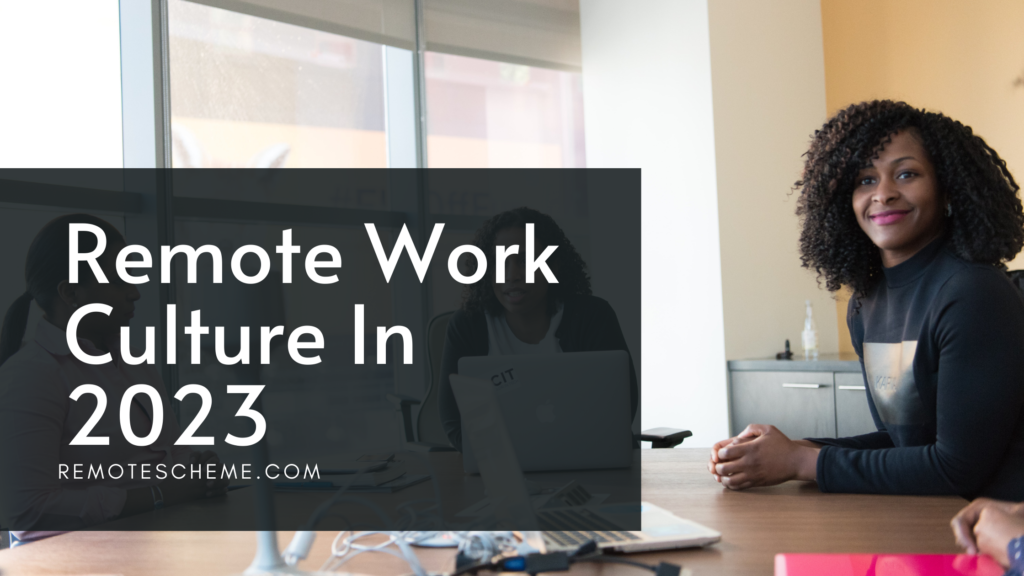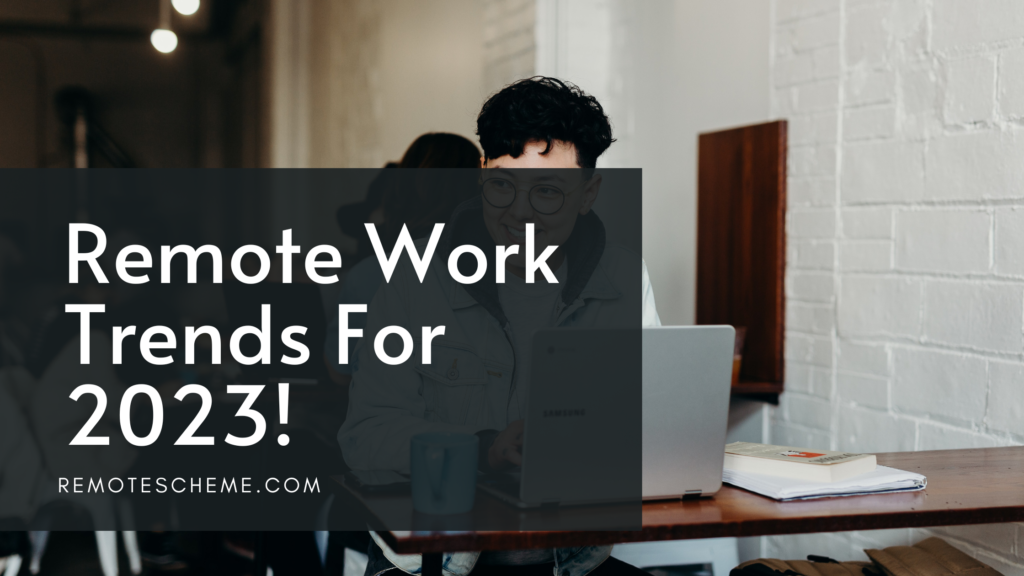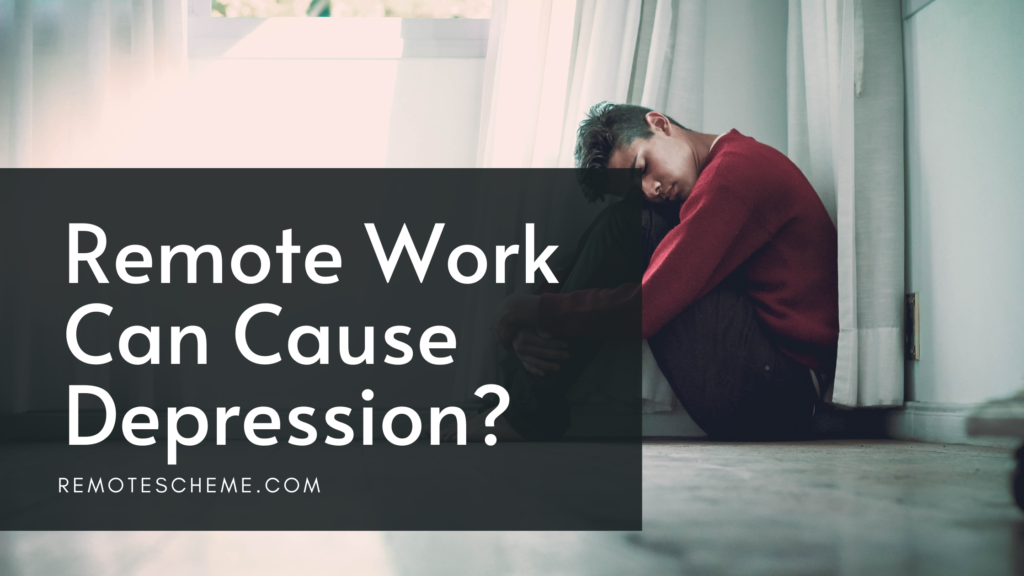The onset of the Covid-19 global pandemic has altered the working landscape worldwide.
It compelled companies to recalibrate the workplace infrastructure and shift to the more convenient mode of remote working.
According to a recent survey conducted by Zapier, over 51% of American workers shifted to working remotely during the pandemic. This transition caused a change in the outlook of many workers who remained working remotely even after Covid-19.
That said, although you can consider distance working safe, some new challenges and risks come with it.
One such challenge involves information and digital security.
So, if you’re an employer or a remote worker and you’re anxious about these issues, we’ve got some solutions for you.
Read on, and let’s talk about the risks of working online and how to deal with them to maintain security in remote working.
What Are The Common Risks Of Working Remotely?
One of the dangers of working from home is the higher risk of an information breach.
Sending and receiving vital information through the internet cloud exposes sensitive data to cyber attacks, such as malware and ransomware.
In fact, a 2022 study by Alliance Virtual Offices revealed that the cases of cyber-related crimes increased by over 238%. In examining this rising issue, they also found out that the majority of victims are employees working from home.
Another problem arising from this working mode is that most people aren’t equipped to deal with cybersecurity issues.
Unfortunately, some of us exercise poor data practices that malicious individuals can easily exploit.
Traditionally, the companies are the ones who ensure that the whole system is safe from any form of cyber attack.
However, in a remote setup, both employers and employees should work together to maintain the security of their digital workspace.
7 Ways To Maintain Your Security While Working Remotely
If you’re a remote worker, you’re constantly at risk of the issues above.
So, here are seven ways to protect yourself and your work from data security threats.
#1. Secure Your Home
Since we’re talking about digital security, you might think it’s exclusively about protecting online data.
However, we’re here to tell you that physical security is as important as cybersecurity, even if you’re working inside the comfort of your home.
With that in mind, never leave your devices unmonitored, especially if they contain sensitive data. Always keep the devices you’re using to work in secure places and lock your home office whenever you’re away from home.
#2. Manage Your Device’s Data
Appropriate management of your device’s data is one way to improve security.
By managing, we mean you should monitor every data that goes in and out of your laptops, computers, and cellphones.
One technique that experts recommend is separating your work devices from your personal devices. In doing this, you’re minimizing the risk of large-scale damage in case one of your devices becomes compromised.
Aside from your laptops and computers, you should also secure your home router.
Unbeknownst to many, wireless routers can be a source of vulnerability, especially if you’re using weak or default passwords.
#3. Update Your Software
The purpose of software updates is to improve software security and features.
This process is necessary to ensure that your devices are running smoothly, and safe from data breaches, cyber-attacks, hacking, and identity thefts.
Fortunately, most modern devices have a series of software updates you can utilize.
Some brands even offer years’ worth of features and security patches, so you only need to download and install them.
Always check for software updates on every device you use. Or better yet, you can go to your device setting and turn on automatic updates—it’s a convenient way to keep up without the hassle of manually downloading and installing them.
#4. Install Antivirus Products
Aside from software updates, you can double the security of your devices by installing antivirus applications. These programs help detect, search, and remove malware you may unknowingly have on your devices.
Hackers use malware to steal information from the victim’s devices without them knowing and use it for malicious intent. If you’re not careful, they can steal personal information, such as your home address, phone number, and bank details.
It’s especially crucial for remote workers who constantly connect their devices to the internet. The internet is full of viruses, malware, and ransomware, so having a tool that automatically blocks and removes them is extremely useful.
#5. Use Strong Passwords
Another surefire way to prevent data breaches and privacy issues is to use strong passwords in every account and device. Passwords are your first line of defense, protecting your computers and accounts from unauthorized access.
The stronger your passwords, the more secure your computer. It prevents hackers and malicious software from accessing information from your device.
That said, there are two things to remember to make strong passwords. First, never use personal details in your passwords, such as your name or birthday, as hackers can obtain this type of information easily.
Second, make use of two-factor authentication features on your devices. It’s a practical feature that requires two identification methods before authorizing access to your computer or accounts.
#6. Use Virtual Private Networks (VPN)
Virtual private networks are excellent tools when it comes to computer security. VPN programs establish a safe connection with the internet by rerouting your traffic data through encrypted virtual “tunnels.”
It means that all your information while browsing the internet, such as your IP address and browsing history, is safe from any snooping software. Simply put, a VPN allows you to become invisible from the eyes of hackers when you’re using it.
However, a VPN doesn’t protect you from viruses, malware, ransomware, or phishing attacks. So, it’s still paramount to install antivirus software on your computer while practicing safe internet browsing.
#7. Practice Safe Internet Use
Viruses are evolving along with technology, and hackers are becoming more sophisticated in stealing information. So, all your security programs are virtually useless if you don’t practice safe internet use.
Most malicious software requires action from the unsuspecting user before it can invade your device.
Some of them would flash advertisements inviting you to click, while others would embed the viruses on files you download.
To prevent these issues, avoid visiting unsecured websites.
Unsafe web pages typically have HTTP protocols, which are unencrypted and prone to hacking. Make sure to double-check if the website has HTTPS protocol before browsing.
5 Best Employer Practices To Improve Cybersecurity
If you’re an employer with remote workers, it’s your responsibility to protect your virtual infrastructure.
Here are some of the best ways to protect your business from digital threats.
#1. Set Up Security Policies
The most important step to safeguarding your company data is to ensure that your employees know the importance of data protection. You can achieve this by setting up firm security policies highlighting cybersecurity.
Implement protocols to protect your remote workers from digital risks, such as requiring them to use VPN networks while working.
We also recommend providing them with tools, such as antivirus, to lower the risk of data breaches.
#2. Utilize Password Managers
A password manager is a program that securely stores your company’s passwords. It provides strong encryption that protects your data, which is only accessible to authorized users.
The primary advantage of a password manager is that it can generate highly secured passwords for your employees. The generated passwords are random, containing numbers and letters which are virtually impossible to crack.
#3. Invest In Cybersecurity Training
Awareness is power when it comes to data protection.
To develop a culture of security for all your employees, you should equip them with the knowledge to deal with data threats and decrease vulnerabilities.
Teach them to recognize typical hacking modus, such as phishing, email scams, whaling attacks, and fraudulent advertisements. Encourage them to demonstrate operational security (OPSEC) methods in their internet practices.
#4. Implement Cyber Hygiene
Cyber hygiene, as the name suggests, is a method of data security outlining the best practices that organizations should follow to keep the system “clean.”
Similar to how body hygiene keeps you healthy, cyber hygiene protects your data from internal and external threats.
Another advantage to implementing cyber hygiene is that it prevents data loss.
Out-of-date hardware and software run the risk of malfunctioning or corrupting vital information, which you can avoid with regular cyber hygiene practice.
#5. Employ Encryption Programs
Encryption programs are practical tools to protect your company’s information.
It keeps unauthorized software and individuals from accessing sensitive information without the correct decryption key—like a padlock but for information.
The best thing about this method is it offers a thick layer of protection for documents transferred from one device to another. Without file encryption, your company files are more susceptible to breaches.
Final Thoughts
One of the perks of remote working is the flexibility in time and location.
However, as it’s becoming standard practice in the working landscape, it brought along data security concerns that companies are now trying to resolve.
As an employee, you can help improve your organization’s cyber protection by securing your own virtual workspace.
For employers, equipping employees with tools and knowledge to combat digital threats is the best way to maintain security in remote working.