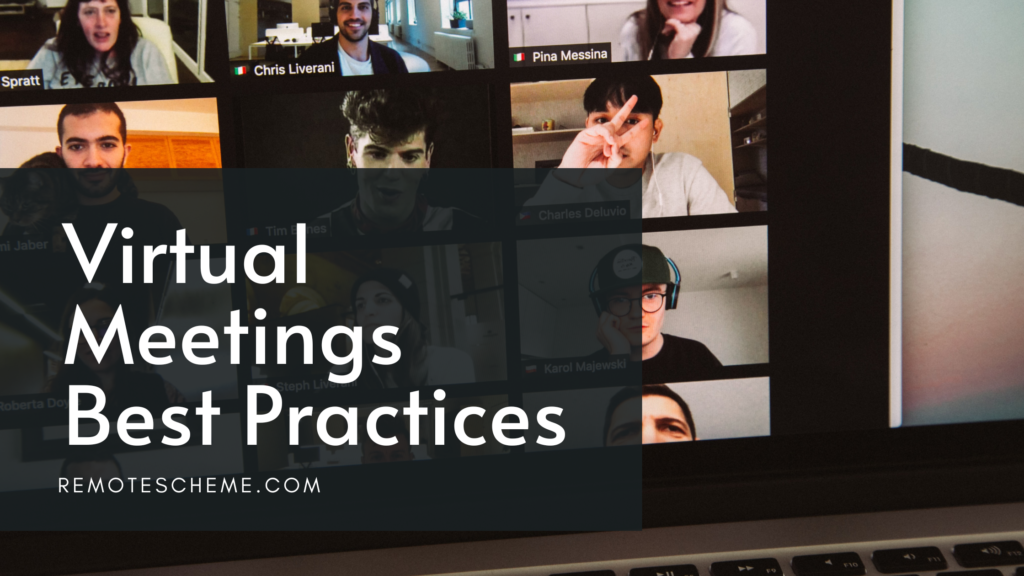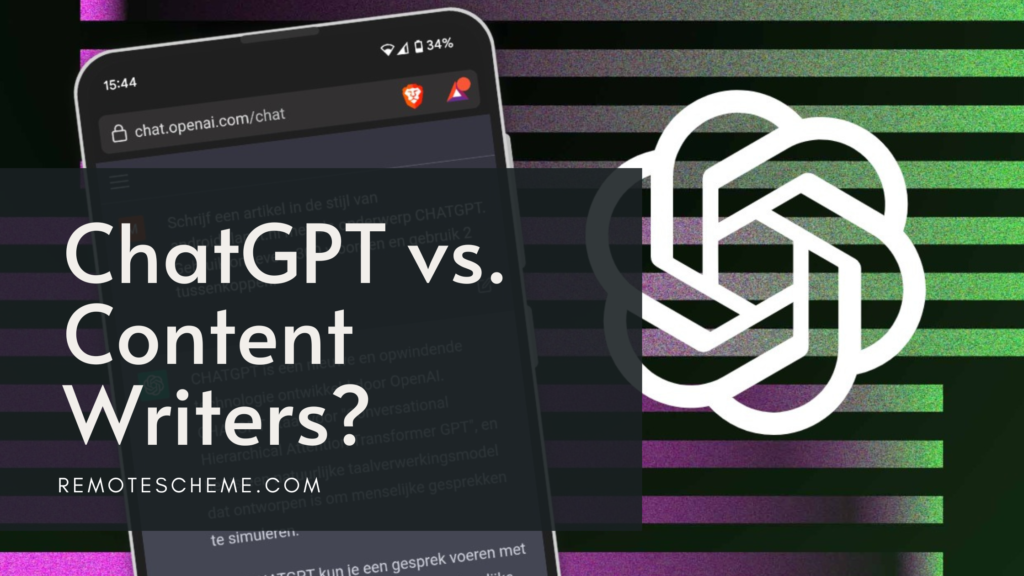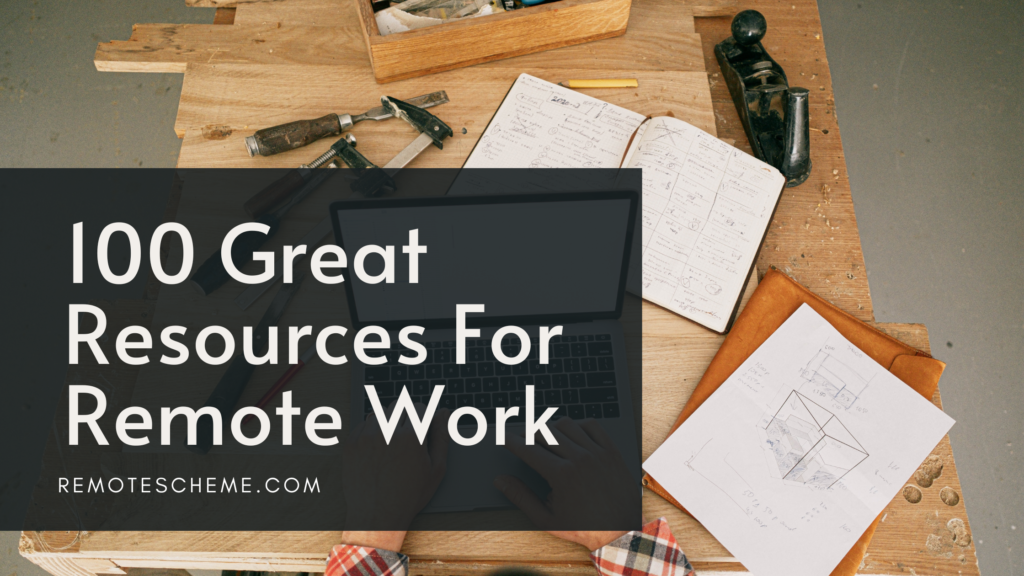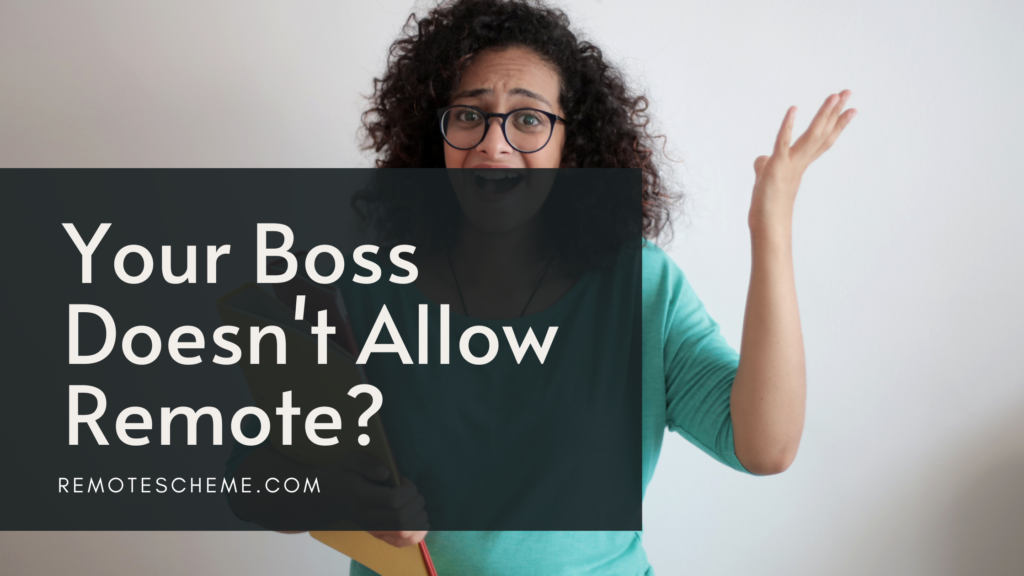Effective communication can be challenging for employees of the same office, let alone for remote workers.
As a team leader, you need to step up and work on implementing strategies to improve communication in a remote team.
Luckily, modern technology offers solutions for most problems facing remote teams. All you need to do is use the right tools, set some guidelines, and inject the process with a bit of fun.
Just remember to show empathy and try to connect with your team members.
In this article, you’ll learn some techniques for accomplishing successful team collaboration and overcoming communication challenges. So, keep reading.
Communication Challenges Facing Remote Teams
According to Zippia, 26% of U.S. employees are working remotely, a huge percentage compared to only 5.7% in 2018.
With this increase, unusual challenges have arisen in remote work environments that weren’t present in the office.
When working with a remote team, expect to encounter a few communication issues. If not addressed properly, these problems may impact employees’ engagement and productivity.
Take a look at some communication challenges facing remote teams.
- Decreased employee engagement
- Inability to build trust between coworkers
- Lack of transparency
- Cultural conflicts
- Boring video conferences
- Miscommunication and lack of feedback
- Not using the same tools
7 Tips for Better Remote Team Communication and Collaboration
According to a study on over 60,000 employees, remote work decreases collaboration between team members. This forced leaders to look for ways to overcome these challenges and improve communication in remote work environments.
Issues like miscommunication, unpractical online meetings, and scheduling problems can affect team productivity.
That’s why it’s critical to search for powerful collaboration strategies and put them into action.
Here are seven tips on how to work on improving communication and collaboration in remote teams.
#1. Set Clear Communication Guidelines
Don’t expect everything to work smoothly in your remote team if you haven’t set some communication guidelines.
That’s because your employees may still have issues, even with the best tools in place.
For example, you need to clarify when, how, and where to send particular types of messages.
Yet, don’t forget to keep different time zones in mind.
This helps avoid issues like using the wrong communication tool, slow replies, and team silos.
By outlining guidelines for your team members, you’ll notice more fluent and aligned communication than before. Remember, these guidelines are a reflection of your team’s unique principles and values.
So, define ground rules and don’t try to copy others.
Here are a few essential guidelines to include in the employee communication handbook.
- When communication channels open and close
- What’s appropriate and what isn’t
- What are the standard durations for tasks and responses are
- Choosing between synchronous vs. asynchronous communication
- Where to send each type of information
- Meeting etiquettes, like language and tone to use
#2. Use The Right Communication Tools And Train Your Team To Use Them
Effective collaboration within remote teams would be impossible without the help of modern technology. That’s especially when each team member is in a different world region.
This is where communication tools come in handy.
Conveniently, these tools provide remote teams with various platforms.
Whether you need to chat, have a conference, or share files, there’s a platform to help you. Consequently, they allow for smoother communication and enhanced collaboration.
It might take some time and practice for your team to get used to new tools.
However, if you set aside time for practicing, employees can make the most of these programs.
Although having so many online tools can be overwhelming, there are hundreds of resources to help you make up your mind.
Luckily, service providers are in constant competition to offer the best tools possible, which all work to your advantage.
Here are a few examples of tools that help you improve communication in your remote teams.
Note that some of these tools have more than one use. Thus, they fall into more than one category.
- Direct Messaging: for chatting with team members (Slack – Discord – Microsoft Teams)
- Video Conference: Aids in having video meetings with remote teams (Skype – Zoom – Microsoft Teams)
- Collaboration Tools: Help sharing, editing, and storing documents collaboratively (Dropbox – Google Drive – ClickUp)
- Screen Sharing: Allows seeing each other’s screens for more clarification (TeamViewer – Screenleap – Join.me.)
- Managing and Delegation Tools: Provides the ability to collaborate and track tasks (Asana – Wrike – Hive)
- Calendars: Aids in managing time effectively (Toggl Plan – Google Calendar – Calendly)
- Work Tracking Tools: Help team leader monitor work duration (ProofHub – Time Doctor – Harvest)
- Recognition Tools: Allow acknowledging performance and reward achievements (Kudos – Assembly – Nectar)
#3. Limit Synchronous Communication
Video calling is the most effective way to convey your idea and encourage collaboration in your remote team.
Still, having too many meetings can cause issues like Zoom fatigue. Not to mention how hard it can be for overseas teams to maintain synchronous communication.
Wundamail Work from Home 2020 Report states that 42% of employees have reported increased productivity when working with no interruptions. That’s why it’s a good idea to reduce real-time meetings and start working more toward asynchronous communication.
Typically, asynchronous communication works best by swapping ideas or giving feedback on a certain matter. Contrarily, synchronous communication is vital when having an emergency, socializing with the team, resolving conflicts, or starting a new project.
So, a healthy balance between both communication methods should provide great results for your remote team.
#4. Work On Meetings Quality
Meetings are a valuable and practical way for team members to connect.
Nonetheless, Whether a meeting is useful or not depends on how you run it. So, cutting back unnecessary meetings conveys much-wanted empathy.
As a team leader, you should be considerate and thoughtful of how much time you take off every employee’s schedule.
Thus, if you think you can deliver what you need to say through an email, you should cancel the meeting.
Additionally, for inevitable meetings, collect suggestions and take notes beforehand. This way, you save valuable time and have the utmost benefit in the shortest period.
#5. Assign Time For One-on-One Calls
Take ten minutes of your time each week to check in on two or three team members and ask how they’re doing. These kinds of genuine conversations show your concern for employees’ well-being.
Doing so strengthens the bond between leaders and their teams.
Moreover, it also allows the chance to thank them for their commitment and efforts in the company.
During this time, you can ask if the employee has any suggestions or concerns to go over.
When your teammates know you’re available for them to talk, they become more inclined to discuss any issues.
As a result, you’ll be able to collaboratively address and resolve any subject before it develops into a major problem.
#6. Avoid Micromanaging
It can be challenging to remain in control and trust the work process when you’re not able to see employees working.
Unfortunately, this can lead to becoming a micromanaging leader, which puts the business at a rather serious risk.
Continuously contacting team members for updates and feedback disrupts productivity and conveys mistrust.
So, instead of doing that, try to empower your team to make important decisions and take responsibility for them.
As a team leader, you can remain in control by implementing the above-mentioned collaboration tools. These tools allow you to break down, delegate, and track tasks within the set deadlines without disturbing the flow of employees’ work.
Besides, communicating your expectations beforehand ensures that every member of your team knows exactly what to do.
This way, you avoid stressing out over what could go wrong and give your team members room to grow.
#7. Create Channels For Non-work Communications And Try Team-building Activities
Typically, people get more comfortable when they interact in non-work related channels.
Moreover, starting the day with a light team-building activity helps create an encouraging atmosphere.
Although nothing matches the in-office “watercooler conversations” experience, there are a few tips to help you compensate for them.
So, take a look at some ideas to implement into your remote work environment.
- Dedicating specialized channels for team members to share their hobbies, interests, pet photos, travel photos, and so forth
- Having a virtual break room for employees to catch up during their lunch hour
- Organizing in-person outings now and then for teams to get to know each other without facing a screen
- Hosting remote classes or workshops for interested individuals
- Playing online games together
- Practicing mini icebreaker activities at the beginning of each meeting, like “would you rather” or “two truths and a lie”
A Final Thought
Things have changed in the business world, as more companies are switching to remote work.
That’s why team leaders need to work on their managing skills, like the ability to improve communication in remote teams.
Limiting synchronous communications and focusing on the quality of meetings instead of the quantity is rather critical. With the aid of the right collaboration tools, everything can be manageable.
Remember, you can stay in control without watching your team members up close. After all, micromanaging doesn’t work for virtual teams just as much as it doesn’t for in-office employees.