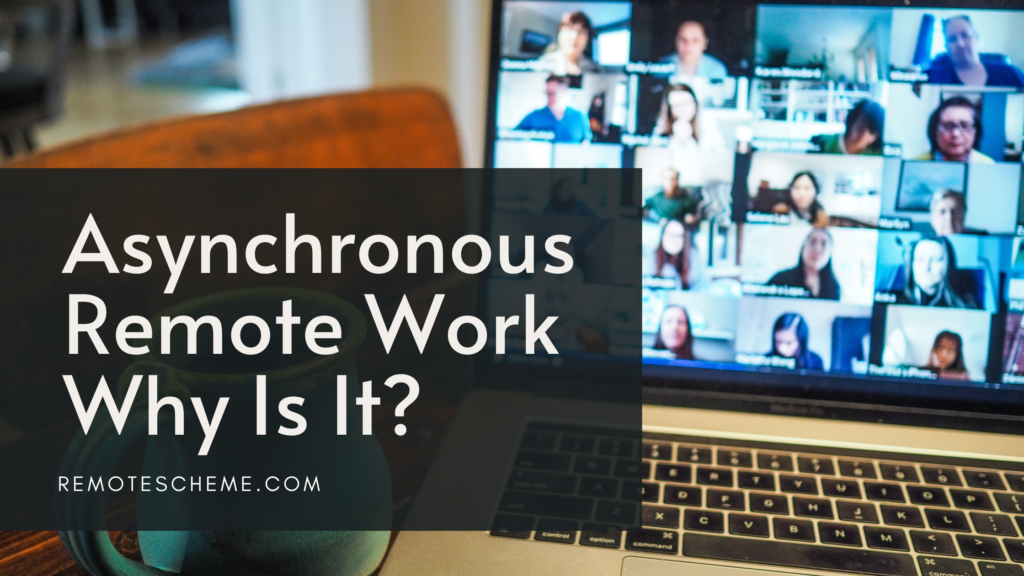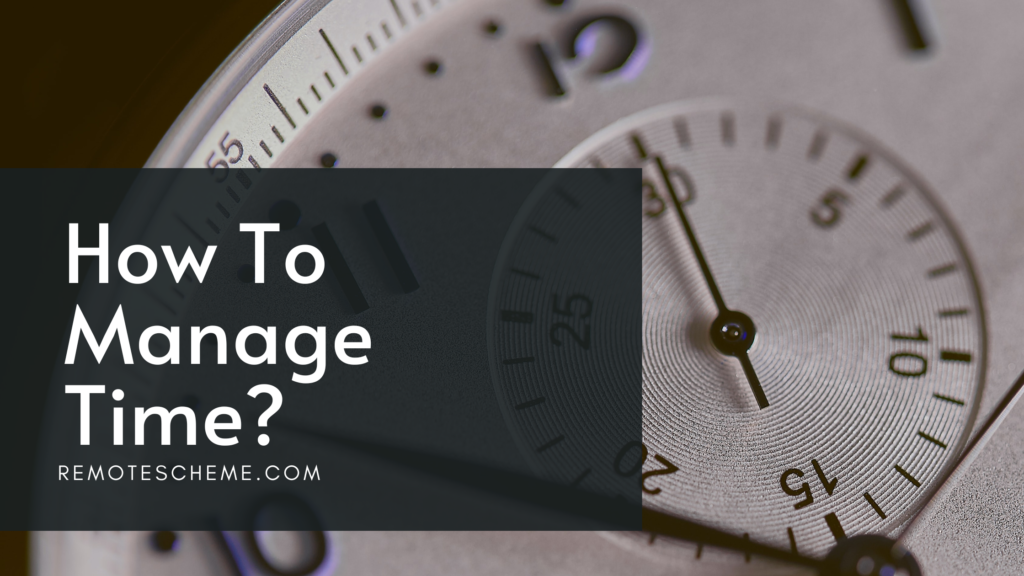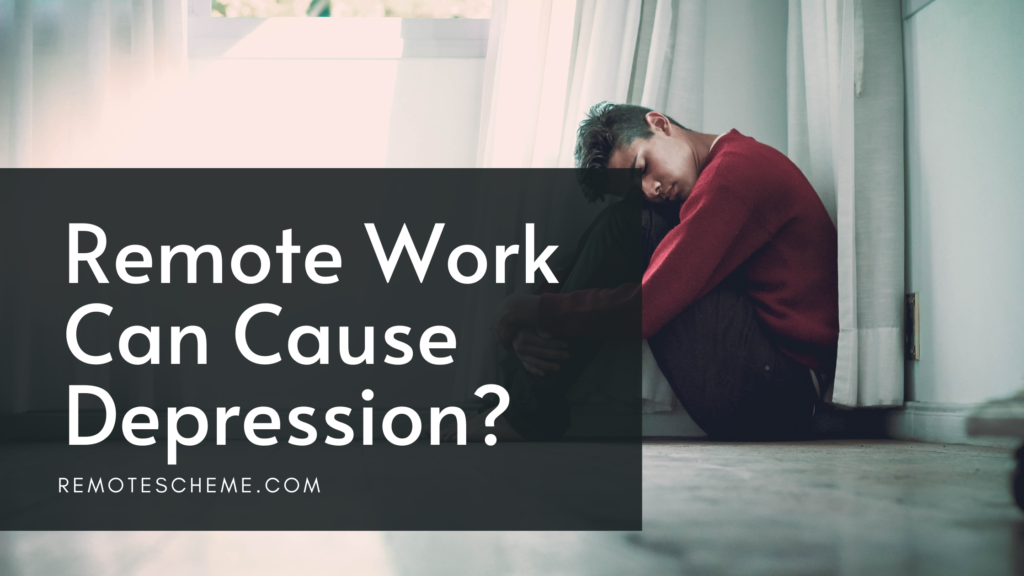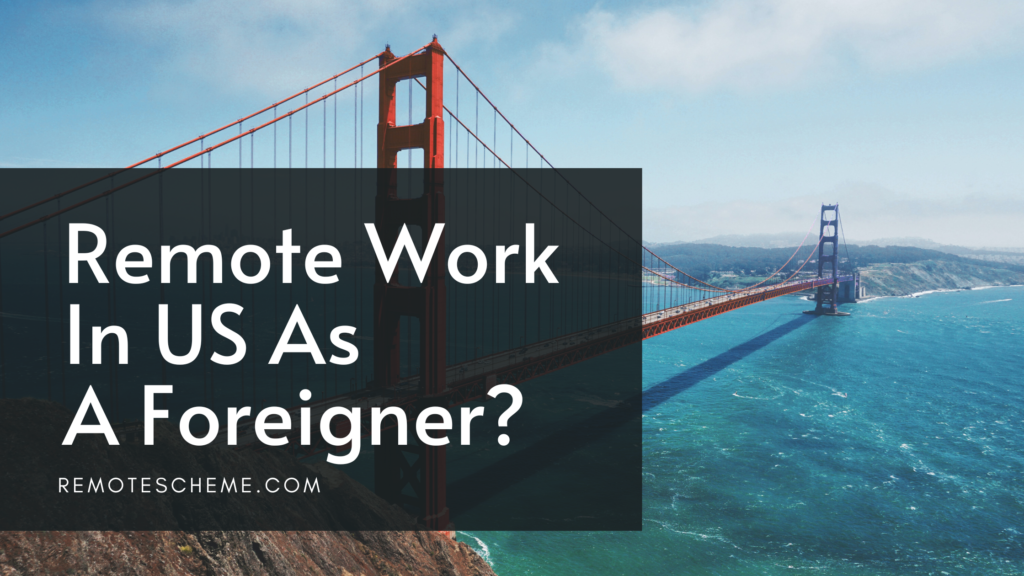With the ever-increasing popularity of remote work, you have to think about the best way to provide a life-work balance for those who work remotely.
This brings us to the important question of why remote work should be asynchronous.
Let’s look into it.
4 Reasons Why Remote Work Should Be Asynchronous
So, between synchronous and asynchronous communication, why should you choose the latter for remote work posts?
#1. More Efficient Schedule Management
Asynchronous communication allows people to have enough time to focus. Employees will manage their schedules more efficiently with full control of when they are available to hop on calls or meetings.
#2. Focusing On What Matters
Besides schedule management, asynchronous communication allows people to focus on what matters. This means that the end goal is to deliver on time with minimal errors.
So, instead of putting effort into when they would meet with a colleague, they’ll be channeling all their energy into meeting deadlines and maximizing productivity.
#3. Making Room For Work-Life Balance
Asynchronous communication allows employees to perfect their work-life balance, making employees more satisfied in their personal lives. This, in turn, makes them more productive at work.
#4. Avoiding Unnecessary Stress
Constantly having to check in and see if there are any messages or meetings they have to attend causes incredible stress on employees.
Not to mention, public messages that send notifications to everyone interrupt their focus.
How To Handle Asynchronous Remote Work?
Naturally, there are downsides to any communication pattern set in stone. That’s why there has to be some flexibility in how employees interact in an organization.
#1. Set A Standard Meeting
To make sure that everyone’s up-to-date and active, make sure there are two or three weekly meetings at a certain hour of the day.
Make a poll and see what times people prefer to have this meeting for necessary updates.
#2. Create Hours Of Availability
Make sure that each employee has set hours when they have to be available. At these hours, others can get an instantaneous hold of them.
That way, you make sure that you integrate a sense of comfort that if one employee should need the guidance or support of another, they’ll know exactly when to reach out.
#3. Target Mentions And E-mails
Instead of getting everyone involved in the communication unnecessarily, make sure you send the messages to the person concerned exclusively.
This way, nothing will distract employees as they work. Not only that, but they won’t accidentally miss messages thinking they aren’t designated to them.
#4. Encourage Detailed Messages
To avoid the scenario where an employee waits for input from their colleagues on something, make sure everyone documents their processes.
Moreover, whenever there’s a request, encourage everyone to write in detail about what they’re waiting to receive from the other end.
Otherwise, the back-and-forth spreads over days, and you end up with tremendous delays.
#5. Establish Emergency Protocols
No matter how well you plan communication patterns, there are bound to be exceptional cases.
Set up channels exclusively for urgent matters or use flagged messages.
Make sure you never use these channels or keywords except when there are roadblocks that stop productivity altogether.
The Bottom Line
Asynchronous remote work offers many benefits, like improving work efficiency and providing work-life balance.
All you need to do is have a set of rules that everyone should follow for everything to go smoothly.