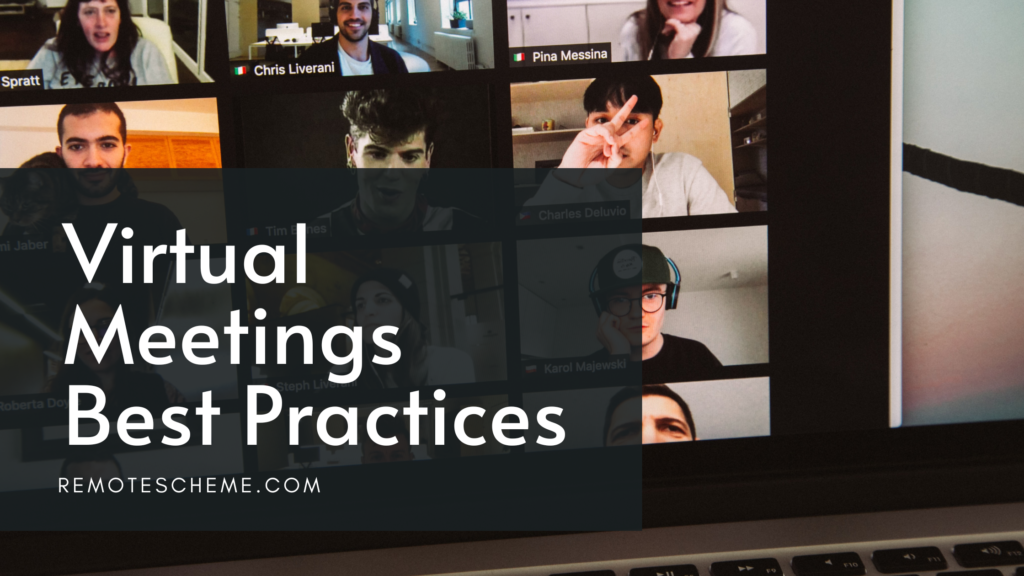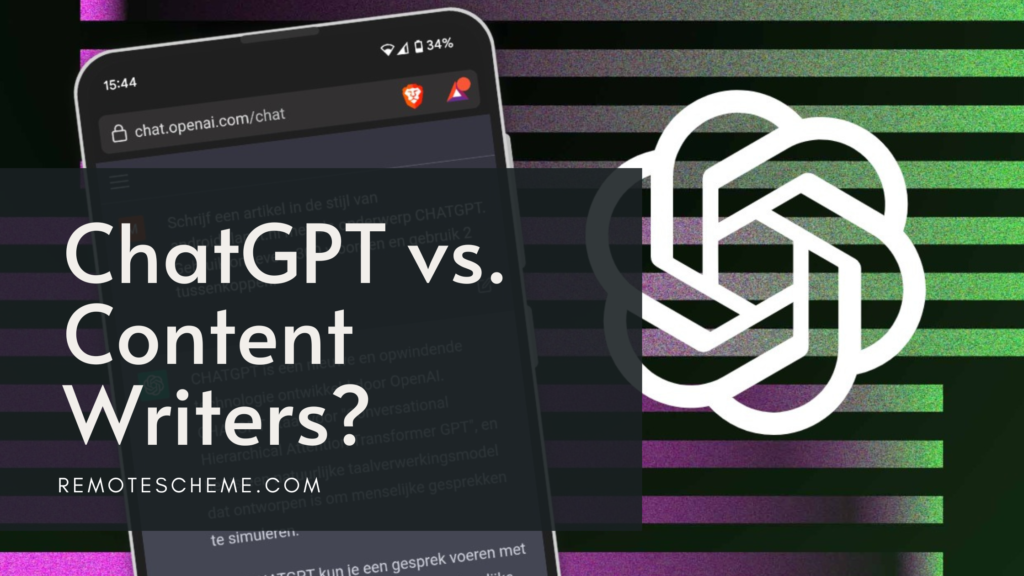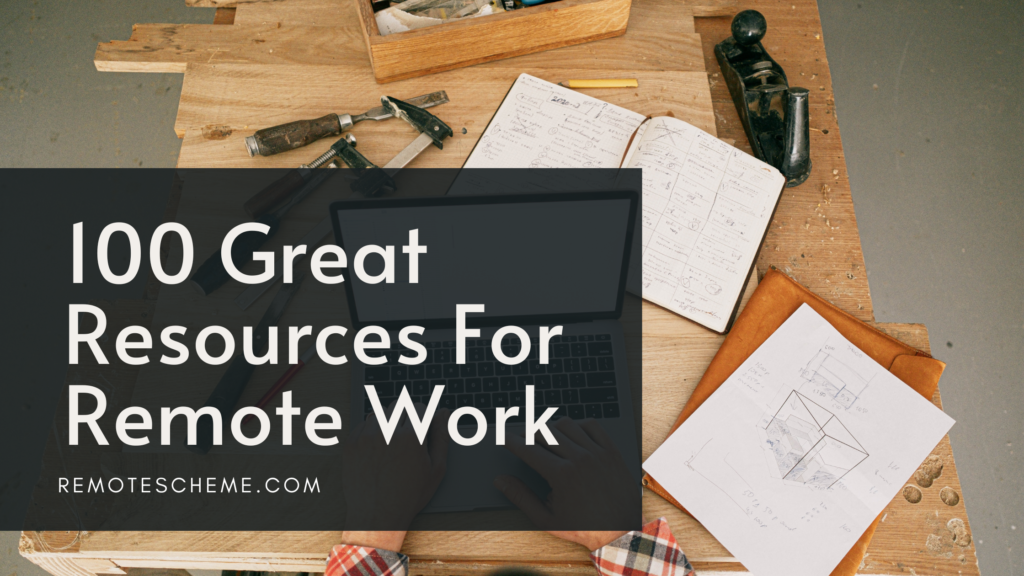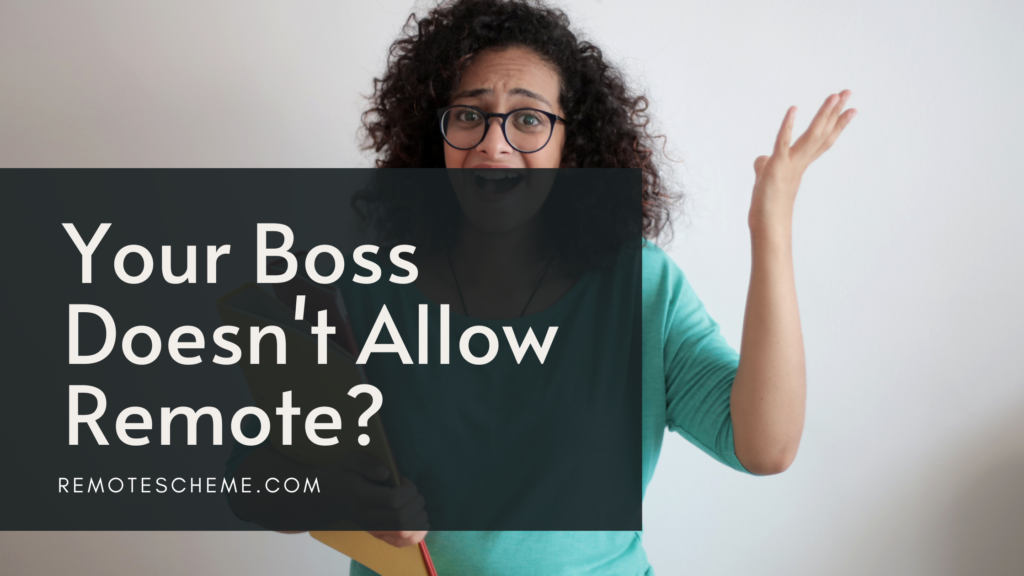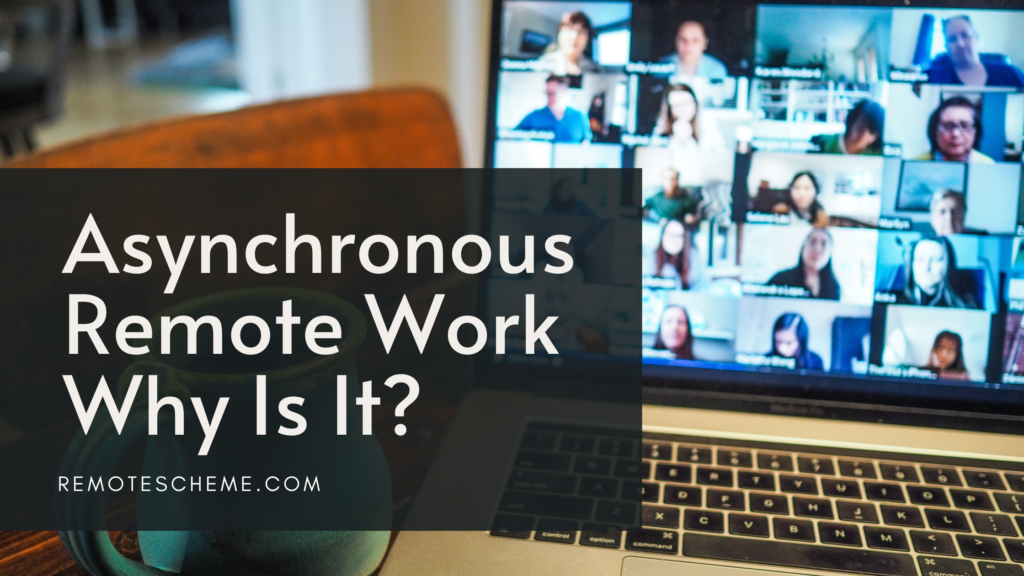The shift towards remote and hybrid settings continues to reshape workplaces. Though convenient for the most part, it comes with communication challenges.
One major drawback lies in holding out virtual meetings. While there’s no way to perfect the process, knowing these 18 virtual meetings’ best practices can help you achieve a successful online meeting.
To guide you better, we broke it down to what you need to do before, during, and after the meeting. Keep reading!
Before The Meeting
Apart from the execution, the success of your virtual meeting heavily relies on planning and preparation.
So here are some best practices you can implement before the meeting:
#1. Lay Down Ground Rules And Virtual Etiquette
Ground rules, virtual etiquette, dos, and don’ts—lay these down early on. This practice addresses some problems even before they occur.
However, make sure team members understand the reason behind the implementation. Better yet, ask for feedback once you post the list so the group stays on the same page.
Here are some ground rules and etiquette suggestions you can observe:
No Mobile Phones
Gadgets such as mobile phones can distract you and other participants as well. So, it’s necessary to set a ground rule regarding their use.
If phones are allowed, provide limitations and make sure they’re in silent mode during the meeting.
Use A Headset With A Mic
Built-in speakers and microphones on your laptop or computer don’t produce the best sound output for a virtual meeting. That’s because they pick up a lot of background noise, echoes, and vibrations.
Set a ground rule to use a headset with a mic. Doing so can make communication better.
Mute Microphones When Not Speaking
A virtual etiquette you should be clear about from the get-go is to mute microphones when not speaking. This way, members don’t talk over each other.
Doing this saves you the trouble of asking each one to repeat what he said.
For this, you also need to come up with a hand gesture to signify who’s going to talk next.
No Multitasking
While this point may be obvious, it does make virtual meetings more effective. Multitasking takes away focus and most often is counterproductive.
#2. Establish The Purpose And Agenda
Every meeting should have a clear objective and agenda. Otherwise, you could be losing time and money you can spend on more important things.
According to a study, $37 billion is lost annually due to meeting mistakes. That includes not having a strong agenda.
Why is there a need to meet at all? Ask this question before deciding to conduct a virtual meeting.
Some common objectives for online meetings include:
- Productivity issues
- Training
- Brainstorming for innovative ideas
- Collaboration
- Goal setting
- Status updates
- Team bonding
Whatever your goal is, carefully evaluate if it demands a meeting. After all, email correspondence will work just fine for some updates and issues.
Now, once you have established a purpose and agenda, narrow down the attendees.
Who will benefit from the meeting? How many participants are you going for?
If members see the personal value and relevance of the meeting, there’s a high chance of a successful outcome.
#3. Set A Schedule
The issue with remote work is you can have members operating in another time zone. That’s another challenge in a virtual meeting.
If you’re in an asynchronous team, consider a schedule that’s the least problematic and most productive for everyone. Ask each teammate for suggestions, then go through your list.
Once you’ve worked out a schedule, take advantage of scheduling tools to prevent anyone from missing out.
Here are popular software options you can choose from:
- Google Calendar
- Doodle
- Calendly
- Microsoft Outlook’s Scheduling Assistant
Make sure you follow up with attendance confirmations. On top of that, remember to include the meeting link and the agenda as well.
This practice will work well in your favor as participants can familiarize themselves with the topic early on. As a result, you can have a more meaningful discussion.
#4. Choose The Right Technology And Do A Test Run
The right technology will help you run an effective and successful virtual meeting. For example, you can benefit from online platforms with engagement features for games, polls, or surveys.
Many tools also come with chat boards for Q&A and personalized meeting rooms. If you want to record meetings, you can do that too.
Whether video conferencing or doing a call-in, choose a software that’s suited to your needs.
Some of your options include:
- Zoom
- Slack
- Microsoft Teams
- Skype
- Google Meet
- GoToMeeting
Most of these platforms are pretty straightforward to use. It’ll be frustrating, however, to scramble at the last minute to figure out how they work.
So, to think ahead, familiarize yourself with the technology and check the accessories you’ll use with it.
Do a test run with a colleague or a friend for at least 15-20 minutes, a few days before the schedule. This way, if you encounter a problem, you have time to fix it or come up with a backup plan.
Here are some usual issues encountered in remote meetings:
- Slow internet connections
- Software updates or glitches
- Audio malfunctions from speakers and microphones
That said, you may still run into problems during the meeting. If this happens, remain calm and politely excuse yourself while you sort things out.
#5. Assign Roles For Better Participation
Collective effort is another key element to an efficient and effective virtual meeting. Encourage participation early on by assigning roles to attendees.
For example, you can designate a member to schedule and send out the invites. Be sure to indicate who’ll take charge during the meeting to avoid confusion.
You’ll also need someone to take notes or you can distribute the load to a few people.
Do you want help sticking to the schedule? Then, appoint a timekeeper.
In case participants encounter technical issues, you can assign a tech person for that too.
#6. Choose A Perfect Spot
When joining a virtual meeting, choose a location that’ll create the least distraction. That’s one of the best ways to project an air of professionalism even in a home setting.
The perfect spot is quiet, well-lit, and clutter-free, so the focus on the screen would be on you and not anything else. In this case, you may want to consider using virtual backgrounds instead.
Another good practice is to inform family members about the meeting so no one barges in unexpectedly. After all, the meeting should be privy to the company.
Once you’ve found the perfect location, plan where to place the camera. Ideally, it should be located at or above eye level to give you a good view.
Plus, you may need to provide additional lighting so your face is clearly shown.
#7. Dress For Success
It’s so tempting to stay in casual clothing for a virtual meeting—but that can give off a bad impression. If anything, it makes you look disinterested.
How you dress is a representation of who you are and how you see yourself.
How do you want to come across?
Again, you’ll want to look professional, so dress the part. Being well-dressed is also a great confidence booster.
Still, make sure you don’t overdress and stick to the dress code if there’s any. Keep it simple and avoid distracting jewelry.
During The Meeting
Have you polished your agenda? Is your equipment ready? Do you have all the tools and materials you need?
If you’ve answered positively, then it’s time to put your plans into action!
Here are some best practices for a successful virtual meeting:
#8. Be Punctual
Another way to show your professionalism is by showing up on time. Even better if you join in a few minutes early.
Not only does it reflect your interest in the meeting, but it also says how much you value other people’s time.
If you’re hosting, come in before the attendees. Set up the materials you need and perhaps conduct another test run. You may just catch technical errors before starting.
When there are latecomers, many people make the mistake of repeating what’s been said. Yes, you want to be inclusive, but this is inefficient.
What you can do is get back to that person after the meeting.
#9. Start With Objectives
Even if you sent the agenda way ahead, it’s still good practice to refresh participants about it.
This ensures you cover all points and prevent going off tangent.
Draw up a time frame as well for each topic you’ll discuss. That way, you don’t dwell so much on one part. On a side note, assign a timekeeper to help you out with time management.
The start of the meeting is also a good time to remind everyone to kindly observe the ground rules and virtual etiquette.
#10. Present Yourself Properly
From your demeanor to how you speak, you should present yourself properly.
Be Mindful Of Your Demeanor
Always be mindful of your posture and expression for the duration of the meeting. Otherwise, you can throw off other participants.
When in a video conference, look directly at the camera and be conscious of your facial expressions.
Plus, make sure you’re at the center of the frame.
Don’t slouch and avoid making drastic movements as much as possible since they can be distracting.
Speak Clearly, Loudly, And Slowly
In physical meetings, discussions are real-time. Needless to say, communication is much easier.
However, that’s not the case with virtual meetings. Lags and delays are all too familiar even with the best internet service. As a result, some discussion points may be missed.
So, make sure to enunciate your words clearly and that your voice is loud enough to be heard. If teammates strain to understand what you’re saying, they may lose interest and zone out.
It also helps to use noise-canceling devices or software like Krisp for a crisp sound.
#11. Keep Virtual Meetings Short
Longer virtual meetings don’t always mean higher productivity. It may even be the opposite.
Concentration drops by the minute. So the further you go along, the harder it is to keep participants engaged.
Ideally, you should keep virtual meetings within the 30-minute mark. If possible, narrow in on the most pressing issues to fit them into this period.
That said, if you have to tackle topics that require longer durations, divide them into segments. Try to do 20–25 minutes per topic and have 5-minute breaks in between.
#12. Present Visual Aids
Discussions can instantly turn boring. One way to prevent this from happening is to present visual aids through screen sharing.
This way, members have something to focus on. They can also catch on quickly and understand the topic better.
Before sharing your screen, there are a few things you need to do, though. That includes hiding personal files from your home screen for privacy reasons, for instance.
You will need to block all pop-ups and notifications as well as this can create distractions. Plus, close all unnecessary tabs too.
To avoid any embarrassing mistakes, keep the window with your presentation on standby. This way you won’t take time looking for it in your files.
#13. Don’t Multitask And Listen Actively
One of the don’ts in a virtual meeting is multitasking. Not only does it split your focus, but it can take it away altogether.
If you constantly shift around, stand up, or fiddle with your phone for other agendas, you can also divert other people’s attention.
Stick to the meeting and give your full attention to the speaker. That’s easier said than done though.
You may encounter other distractions during a virtual meeting like household noises, video delays, and choppy connections. You can easily fall for any of them.
Active listening may do you a lot of good in these scenarios. Take notes, give feedback, and comment at appropriate times to maintain your focus. Using non-verbal cues is another good way to keep you engaged as well.
#14. Maintain Two-way Communication
Have you ever been in a meeting where the speaker talks endlessly? That’s not something you want your virtual meetings to look like.
As it is, there are already connection gaps in an online setting. So, as a host, make sure to maintain two-way communication.
Encourage active participation from team members to make it inclusive.
A good host can tell when participants are disengaged by looking for verbal and non-verbal cues. With live conversations, you can quickly spot these signals and body language.
With virtual meetings, however, you’re more or less restricted to facial cues and head movements.
If you observe nodding, smiling, and head shaking, you don’t have to worry since they mean engagement.
Although, once you see shifty eyes or head turns, then they may be losing interest. That’s your cue to draw them back in.
You can do this with some icebreakers, such as games, discussions, and questions.
#15. Allow Participants To Connect Before And After The Meeting
Building and strengthening relationships is no easy feat in a remote setting. So, it may benefit you to allot some time before and after the meeting for participants to connect.
Encourage casual conversations while waiting for the meeting to start. If you have new members, do some introductions.
Make sure everyone is called. This fosters connection and facilitates participation.
Do the same after the main agenda is done. You can also use this time to cater to some last-minute questions or other insights you may want to share.
After The Meeting
End the meeting on a high note with these best practices:
#16. Conclude With A Summary
Lags, delays, and distractions can cause participants to miss a few points throughout the meeting. So, summarize what’s been discussed and circle back to why you had to meet.
Be as concise as possible so you stick to the schedule. Remember to highlight action points and responsibilities assigned to team members.
Do you have timelines and follow-up sessions to watch out for? Mention those too.
#17. Share Meeting Notes
Share meeting notes once the virtual meeting is over so participants have something to look back to for reference.
You can also send it to other teammates who couldn’t attend but will greatly benefit from the topics.
The document should include action points, individual responsibilities, targets, and schedules. Keep it brief, short, and clear for easier readability.
For note-taking, you can use the following software:
- Google Docs
- Google Hangouts
- nTask
- Hive Notes
#18. Evaluate The Virtual Meeting
Evaluate every virtual meeting you conduct. How inclusive have you been? Did you achieve full participation? Were you able to keep participants engaged?
Immediately source feedback from participants while the meeting is still committed to memory.
Use the answers and suggestions to improve your system before the next meeting.
Final Thoughts
More businesses are adopting remote and hybrid work setups. However, it makes effective and successful online meetings harder to achieve.
You may experience slow connections, audio malfunctions, scheduling concerns, and software glitches. Worse, these can create communication gaps and disengaged participants that can be counterproductive.
Use the mentioned virtual meetings’ best practices to minimize distractions and maximize engagement for your next virtual meeting.